




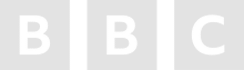











Founded in 2017, 1ClickTV began its journey in the US, Canada, and the UK. Over the past nine years, we’ve expanded globally, delivering channels from every country and redefining how the world experiences television. What started as a simple beta version has evolved into one of the Best IPTV services, offering cutting-edge technology and unmatched entertainment quality. Today, 1ClickTV continues to revolutionize streaming by providing viewers worldwide with reliable, high-quality 4K IPTV at competitive prices.




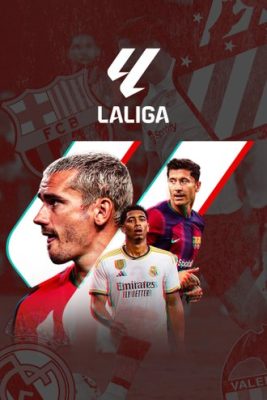
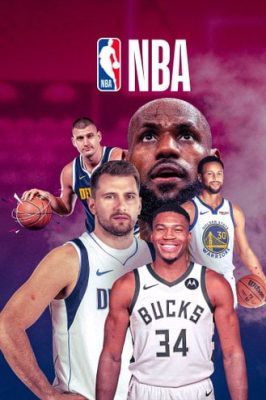
















Once you’ve get your IPTV Login details, log in with your account credentials in your Favorite IPTV Player , and you will have instant access to thousands of channels from all around the world.

STEP
choose your subscription plan, and Contact Us Via Whatsapp Or Telegram
STEP
Complete the order payment directly on our website, or contact us via WhatsApp or Telegram for assistance with your payment. Once your payment is confirmed, you’ll receive your IPTV subscription within a few minutes via email, WhatsApp, or Telegram.
STEP
sign in with your credentials login that you receive from Us, and you will have instant access to thousands of channels from all over the world and if you need any help just contact us via WhatsApp, Telegram. and we will help you.

Enjoy Your Favorite Entertainment on Any Device with the Best 4K IPTV Service.

Keep Track Of Your Must-Watch Shows With Our Comprehensive And User-Friendly Electronic Program Guide

No Matter the Hour, Our IPTV Support Team Is Always on Standby to Resolve Your Questions and Issues.

Our Commitment to Reliability Ensures You Enjoy Consistent, Uninterrupted Streaming with the Best IPTV Service.

Your Privacy Is Assured With Our Stringent Data Protection And Top-Level Security Measures.

Discover Unlimited Global Entertainment with the Best IPTV and Our Premium Channels Library.
1ClickTV is a IPTV service that offers a wide range of content, including 25,000+ live TV channels, 180,000+ (VOD), movies, series, shows, international channels, and local UK, US and Canadian channels. It covers various genres, such as sports, news, and NFL Games, and is designed to provide a seamless streaming experience with no buffering or freezing.
You can use 1ClickTV on the following devices:
Installation instructions can vary depending on the device you’re using. We provide step-by-step setup guides on our website for various supported devices. Please refer to the appropriate guide for your device to get started.
To renew your subscription, simply go to our website and choose the New Plan you want to go with and then after You pay we will activate automatically the new plan on the same Credentials Details of the Old Plan . You can get New Credentials Details by Contacting Us.
Yes, 1ClickTV is accessible internationally. You can use the service while traveling abroad as long as you have a stable internet connection. It allows you to stay connected to your favorite content no matter where you are.
1ClickTV IPTV accounts are for personal use, and sharing accounts with others may violate our terms of service. We offer multiple device support with certain subscription plans to accommodate individual users.
We provide a complete refund guarantee for the initial 7 days across all our packages. Additionally, we offer a 60% refund, which varies based on the duration of your service usage. However, it’s important to mention that refunds are not available for trial periods.
Most buffering issues come from ISP throttling, this is when your internet provider slows you down either during peak times or when you’re using a lot of data. If you’re streaming from a server the ISP doesn’t recognize (sites like twitch, YouTube and Netflix are whitelisted so it doesn’t effect this) then the provider can slow your service down. A VPN will combat this as it hides where your data is coming from. (This doesn’t give you anonymity, your service provider/authorities can still see what you’re doing if they want to)
But with 1clicktv we offer you another Url Host Called VPN Host URL this one hide your identity and make your data usage as you are watching youtube videos so you will streaming IPTV as you are watching TV via Cable TV
To get a free VPN account, you need to purchase a 6 or 12-month subscription (or already have one). Then, send us your IPTV account username via email. Once we confirm your subscription, we will send your VPN account details via email.