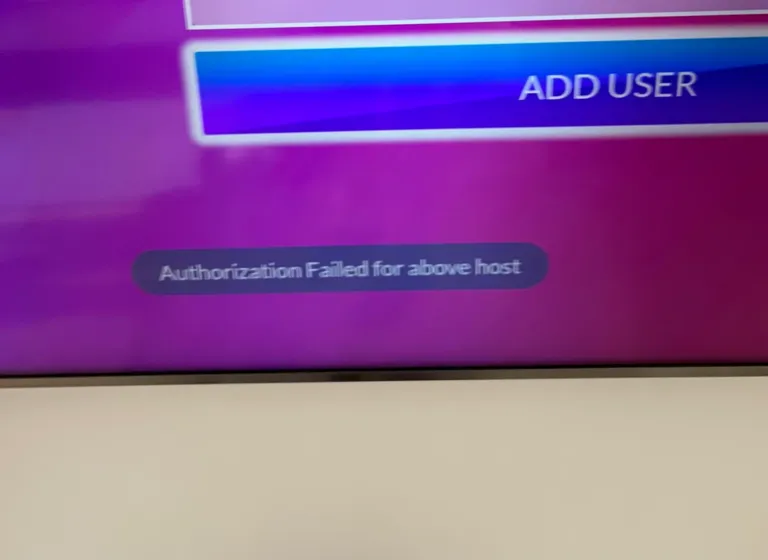In today’s fast-paced digital era, IPTV has revolutionized the way we experience television. Among the myriad of options available, IPTV on FormulerZ11 stands out as a leading choice for enthusiasts seeking a premium viewing experience. This cutting-edge device, coupled with the innovative MYTV Online platform, offers an unparalleled selection of content right at your fingertips.
Formuler Z11: A Leap Forward in IPTV Technology

The Formuler Z11 represents the pinnacle of IPTV set-top boxes, boasting several key advancements over its predecessor, the Formuler Z10. Here’s a breakdown of the major differences:
- Processor: Equipped with a quad-core processor, the Formuler Z11 offers superior processing power compared to the dual-core processor of the Z10. This ensures smoother performance and faster navigation through channels and menus.
- RAM: With 2GB of RAM, the Formuler Z11 doubles the memory capacity of the Z10, enabling multitasking and seamless operation of multiple applications simultaneously.
- Storage: Storage capacity is also significantly enhanced in the Formuler Z11, with 16GB of internal storage compared to the 8GB offered by the Z10. This provides ample space for storing apps, recordings, and other media files.
- Connectivity: The Formuler Z11 sets itself apart with its extensive connectivity options. Supporting Gigabit Ethernet and dual-band Wi-Fi, it ensures fast and reliable internet connectivity for uninterrupted streaming.
- HDR Support: Another notable feature of the Formuler Z11 is its support for HDR (High Dynamic Range), delivering a more immersive viewing experience with enhanced color reproduction and contrast.
Setting Up IPTV on FormulerZ11 via MYTV Online 3 App
Setting up IPTV on FormulerZ11 is a breeze, thanks to the intuitive interface of the MYTV Online 3 app. Here’s a step-by-step guide to get you started:
This tutorial is useful for all model of Formuler boxes which have MYTVonline3.
Note: Please consider in the new generation of Formuler boxes like Formuler Z11, the MAC address which you need to give IPTV provider is the MAC ID of the box which starts with 00:1E:B8:XX:XX:XX . In the old model like Formuler Z7 and Z8 you need to change this MAC ID to MAC address which start with 00:1A:79:XX:XX:XX .
Please click here to learn more about how to setup Forumler box Z7.

Step 1: The default application for IPTV on Formuler Z11 is “MYTV Online 3”.
Open this app.
Step 2: Go to Menu then Content Manager and click on “Source Manager“.
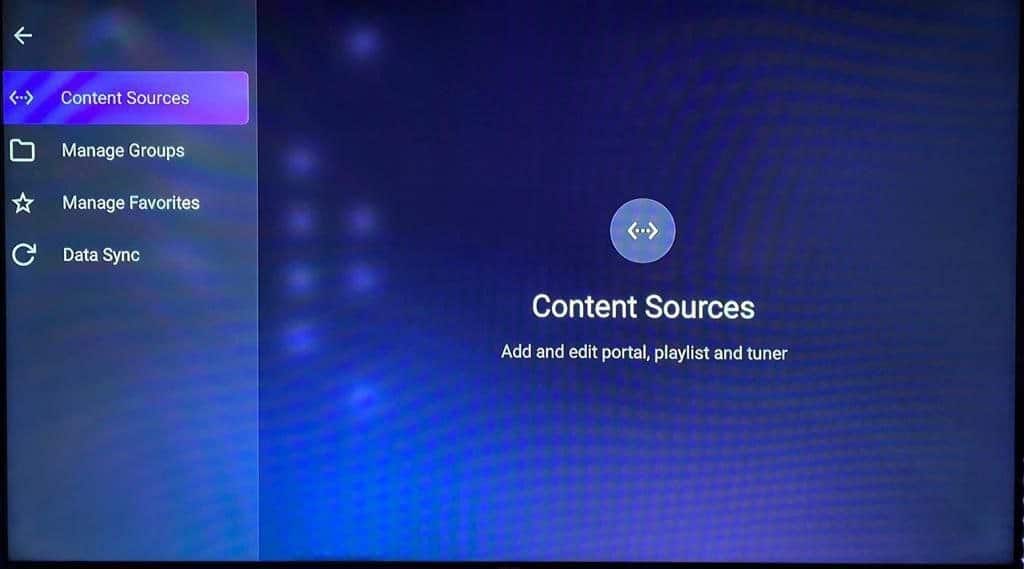
Step 3: If you want to setup your formuler Z11 box with portal system, click on “+Add” and then “Add Portal”.
Here you have an ID of your box, click on the eye icon to see the full MAC ID. you need to send this MAC ID to your IPTV provider and they will add the MAC in the system and give you the Portal URL. Then you need to add the Portal URL here in this page. Let be the Login required off, in the last step click on “Connect” to load the channels.
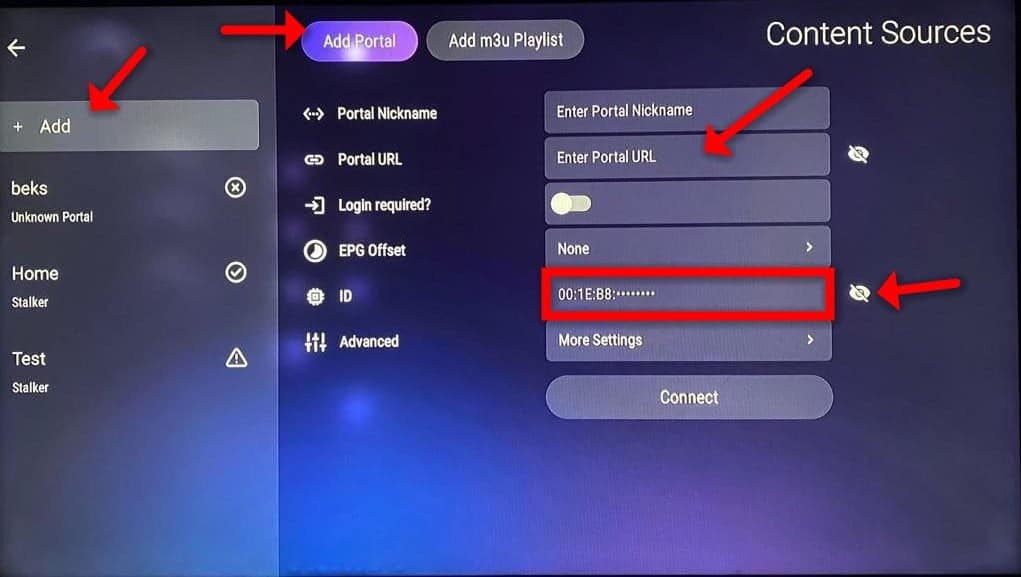
If you want to setup your formuler Z11 box with M3U system, after click on “+Add” choose “Add m3u Playlist”.
Enter the M3U url which you receive from your IPTV provider in “Playlist URL” . if you enter M3U with options not need to add VOD URL and EPG URL, leave them blank. EPG and Movies will load automatically.
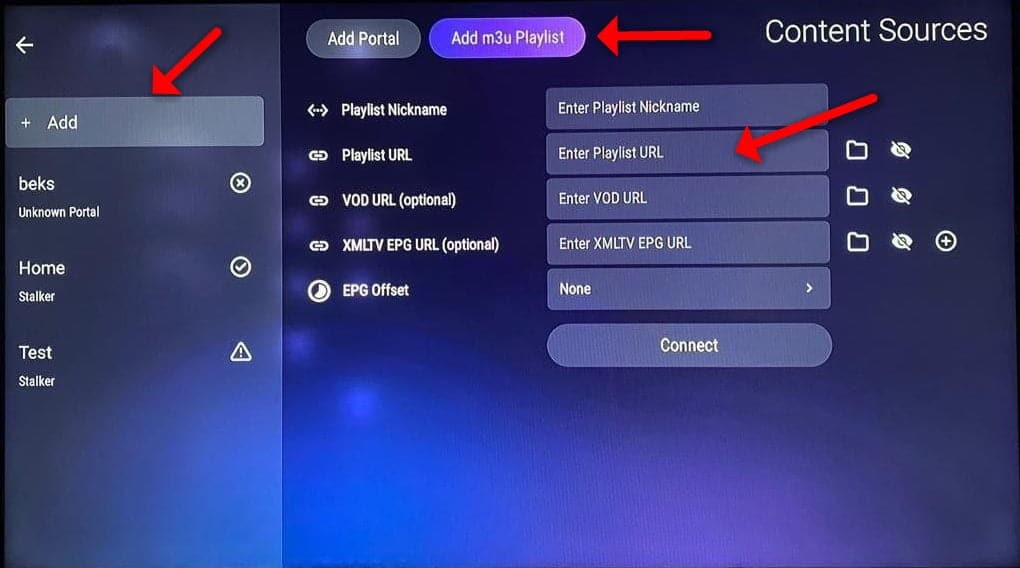
Conclusion: Empower Your Entertainment Experience
With its advanced features and seamless integration with MYTV Online 3, the Formuler Z11 unlocks a world of entertainment possibilities. Whether you prefer the convenience of the Portal System or the flexibility of the M3U system, the Formuler Z11 offers the ultimate IPTV experience. Take your TV viewing to the next level with the Formuler Z11 and enjoy a wide range of channels and content tailored to your preferences.
In conclusion, setting up IPTV on your FormulerZ11 via the MYTV Online 3 app is a simple and straightforward process that enhances your entertainment experience. Whether you opt for the Portal System or the M3U system, the FormulerZ11 offers unparalleled performance and flexibility, making it the perfect choice for IPTV enthusiasts.